Helical Antenna Design in CST MWS
Objective: To understand, design helical antenna and observe the simulated results.
Antenna-Theory: It is a type of antenna in
the shape of helix. Its polarization and radiation properties depend on the
diameter, pitch, number of turns, wavelength, excitation and spacing between
the helical loops. Helical antenna consists of helical loops made of thick
conductor which give the appearance of screw thread.
Fig. 1.1 Helical antenna
Step 1. Parameter Calculation
The center frequency of the required helical antenna is 3 GHz. However the coil radius, coil height, number of turns of coil and angle increment is shown below in table.
Fig. 1.2 Design values of loop antenna
Step 2. Designing
As you have list of parameters it's time to design the helical antenna in CST software. For that you need to perform following minor steps. All of these highlighted steps are already explained in half wave dipole antenna design tutorial.
1. Create new project.
2. Select Antennas.
3. Click on Wire.
4. Select time domain.
5. Enter frequency range.
6. Final Summary.
After creating a CST MWS project for helical antenna. Now construct a linear coil model as shown in image below. All of the values are mentioned in table.
Click on Macros Tool>>Coils>>3D linear helical spring>>Enter Coil radius 4.77, Coil height 67.32, Number of Turns 9, Angle increment 14.
Fig. 2.1 Constructing a helical model
Click on modeling tool, Select pick edge from picks. This will select the end point of helical spring.
Fig. 2.2 Assigning radius values
Use curves tool for helical radius. a circle is required to be created near edge of helical spring. This shape will help us to create a helical spring.
Fig. 2.3 Assigning radius values
Select Sweep Curve from Curve tools and change the material. This will ask you to select the first shape(circle) and then press ok. After that select the second shape(helical) and then press ok.Fig. 2.5 adding coaxial port
Fig. 2.6 adding inner conductor of coaxial
Fig. 2.7 adding dielectric material
Fig. 2.8 adding outer coaxial conductor
You also need to create a GND as shown in the image below. Further after creating a ground the antenna should be given a discreate port for that you shall use the pick edge option where you shall chose option"pick point on circle". The first point is on outer conductor and second point is on inner conductor. Next you need to assign the discrete port and simulate the ultimate design.
Fig. 2.9 Inserting a Ground
Step 3. Results




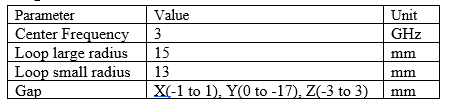


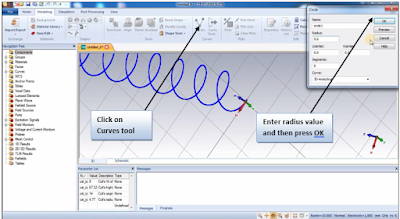





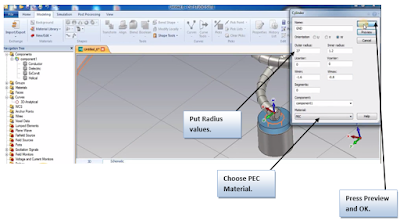




0 Comments